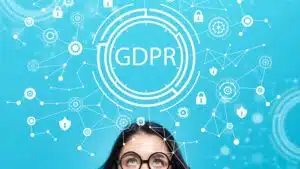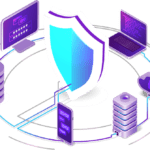We all know we should have complex and secure passwords, but sometimes it can be difficult to remember them all. It seems like every website or app we use requires a password, and it can be tempting to use the same one for all of them. However, this is not a good idea, as it makes it easy for hackers to access multiple accounts if they manage to crack just one password. In this blog, we will go over some simple tips for creating and securing your password on important accounts.

Why is protecting your password important?
In today’s digital world, it’s more important than ever to protect your password. A password is a key to your online identity, and if someone were to gain access to your account, they could potentially wreak havoc on your life. From stealing your identity to emptying your bank account, the consequences of password theft can be severe.
That’s why it’s critical to have a strong password that is difficult for hackers to guess. In addition, you should never reuse passwords across multiple accounts. If one of your accounts is compromised, the hacker will then have the keys to all of your other accounts.
Protecting your password is essential to keeping your online life safe. So take the time to create a strong password and safeguard your accounts against theft.
How to create a strong password?
A password is a secret word or phrase that is used to authenticate a user’s identity. A strong password is a password that is difficult to guess and is not easily compromised by brute-force attacks. In this article, we will show you how to create a strong password that will keep your account safe.
When creating a password, you should use a mix of upper and lower case letters, numbers, and special characters. The password should be at least 8 characters long. You should avoid using dictionary words, names, dates, and easily guessed words like “password”. You can come up with the password yourself or you can use a free password generator.
To make your password even stronger, you can use a passphrase. A passphrase is a long phrase that is made up of multiple words. For example, you could use the phrase “I am the king of the world!” as a passphrase. This would be easier to remember and more secure than a simple password.
If you are unsure of whether or not your password is secure you can use online password checkers, these tools will read your password and let you know its relative strength compared to industry standards. You can try the GetOppos password checker for free!
The importance of a password manager
As we become more reliant on technology, it’s important to keep our online information safe. One way to do this is to use a password manager. A password manager is a software program that helps you create and store strong, unique passwords for all your online accounts.
Password managers are important because they can help you create secure passwords that are difficult to guess. They can also help you store your passwords safely, so you don’t have to remember them all. And if you do forget your password, most password managers have a password recovery feature that can help you get back into your account.
If you’re not using a password manager, now is the time to start. Password managers can help you keep your online accounts safe, and they’re easy to use. So find a password manager that you like and start using it today. Your online accounts will
Use email notification
One way to increase security for your business is to set up password email notifications. This means that every time someone tries to log into your account or changes your password, you will receive an email notification. This can be a helpful way to keep track of who is accessing your account and to make sure that only authorized people are doing so. To set up password email notifications, you will need to go into your account settings and enable this feature.
Why you should use 2FA
If you’re not using two-factor authentication (2FA), you should be. 2FA is an extra layer of security that requires you to enter a code from your phone in addition to your password when logging into an account. This makes it much harder for hackers to gain access to your accounts, as they would need not only your password but also your physical device in order to log in.
While 2FA is not foolproof, it is a much stronger security measure than simply using a password alone. So if you’re not already using 2FA, we strongly recommend that you start. Your accounts will be more secure, and you’ll have peace of mind knowing that your data is better protected.
Never share your password with anyone
No matter how much you trust someone, you should never share your password with anyone. Not only is it a security risk, but it’s also against the terms of service of most websites and online services.
If you must share your password with someone, make sure to change it as soon as possible afterward. It’s also a good idea to use a password manager so that you don’t have to remember multiple passwords for different websites and services.
Conclusion
There are many simple ways to secure your password. You can use a password manager, create a strong password, and enable two-factor authentication. By following these tips, you can help keep your account safe from hackers. To stay up-to-date on the latest cyber security tips, subscribe to our newsletter.