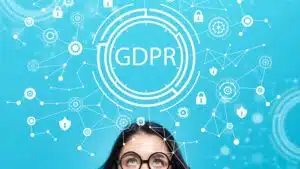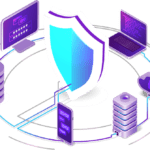There are a number of reasons why an IT audit might fail. The most common ones are lack of documentation, inadequate security controls, and configuration errors. In order to pass an IT audit, it’s essential to have a comprehensive documentation policy in place that covers all aspects of your systems and infrastructure. You also need to have effective security controls in place to protect your data from unauthorized access or theft, and your systems must be configured correctly according to best practices. Failing any of these three key areas can lead to a failed audit.
Lack of Documentation
One of the main reasons companies fail their audits is due to a lack of documentation. In order to pass an audit, companies must be able to provide evidence that they are following the correct procedures and policies. If this documentation is not available or is incomplete, the auditor will typically find the company in violation of some regulation.
This lack of documentation often arises due to a lack of training within the company. Employees are not aware of the importance of documentation or do not know how to create or maintain it. As a result, many audits end up being a failure.
Lack of Automation
Most of the time, lack of process automation is the root cause of human errors in any process. This is because humans are more prone to errors and lack the precision that machines offer. Automation of processes helps to remove chances of human error, and also helps to speed up the process by eliminating the need for manual input.
This is important for security-related processes in an IT audit. The more you can automate critical security processes the fewer errors that process will have and the better it will look to auditors.
Poor Risk Assessment
Information technology risk assessments are an important part of an organization’s overall risk management program. They identify, measure, and prioritize risks to the organization’s information technology (IT) infrastructure.
Risks can come from a variety of sources, including natural disasters, human error, software defects, and malicious attacks. The goal of a risk assessment is to identify as many risks as possible and to develop strategies to mitigate them.
If you fail to perform risk assessments you may overlook important risks to your organization and fail your IT audit if these risks are identified by auditors.
Missing Security Controls
Missing security controls are a huge reason for failing an audit. A recent study found that a shocking number of businesses are still missing key security controls that could protect them from cyber-attacks. The study, which was conducted by Ponemon Institute and IBM Security, surveyed 5,000 IT and security professionals from around the world.
The results showed that nearly half of all businesses (47%) do not have a data loss prevention (DLP) solution in place, and 43% do not have an incident response plan. Additionally, only 38% of businesses use two-factor authentication, and just 33% use encryption to protect data.
Configuration Errors
Configuration errors are often the root cause of system and compliance audits failures. A correctly configured system should be able to pass an audit with flying colors, whereas an incorrectly configured system will be rife with issues that can cause data loss, security breaches and non-compliance.
Some of the most common configuration errors that lead to audit failures include:
– Incorrectly setting up user permissions
– Failing to configure systems for proper backups
– Not configuring systems for proper logging and tracking
– Improperly securing systems and data
How to get more free content
If you like this article and would like to read more of our content for cybersecurity insights, tips and tricks feel free to follow us on our social media. If you’re a struggling business owner who needs help in assessing their business’s cybersecurity posture feel free to take advantage of our free introductory assessment and we’ll help you figure out a game plan for keeping your company safe.