As mobile devices become more and more ubiquitous, the need for robust security measures to protect them becomes increasingly critical. From personal banking and shopping to private business communications, our phones and tablets have come to store an ever-growing amount of sensitive data. Despite this fact, many people still don’t take the necessary precautions to secure their devices from hackers and other online threats. In this blog post, we will discuss some of the most common mobile security risks and how you can protect yourself against them.

What is mobile device security and why should you care about it?
Mobile device security is the process of protecting your mobile devices, such as smartphones and tablets, from unlawful access or theft. With the amount of sensitive data that is typically stored on these devices, it is important to take steps to secure them against potential threats.
There are a number of ways that criminals can gain access to your mobile device and the data it contains. They may use public Wi-Fi networks to eavesdrop on your communications or infect your device with malware that allows them to remotely access your files or track your location. In some cases, they might even be able to steal your device to get to the information on it.
By taking steps to secure your mobile devices, you can help protect yourself against these and other threats.
The different types of mobile devices and how they can be compromised.
There are a variety of different mobile devices that you may use on a daily basis, such as smartphones, tablets, and laptops. Each of these devices can be compromised in different ways.
Smartphones are perhaps the most vulnerable to attack, as they are often used to store a large amount of sensitive data. This data may include everything from personal photos and contact information to banking details and confidential business communications. Hackers can gain access to this data in a number of ways, including through public Wi-Fi networks, infected apps, or physical theft.
Tablets are also vulnerable to many of the same threats as smartphones. However, they may be less likely to be targeted by hackers due to their smaller market share.
Laptops are typically more secure than mobile devices, as they are not as commonly used to store sensitive data. However, they can still be compromised in a number of ways, including through unauthorized Wi-Fi networks, not having updated malware defenses, or being stolen.
How to make your mobile devices safer against common threats
One of the best ways to protect your device from public Wi-Fi threats is to use a Virtual Private Network (VPN). Your data is encrypted and sent through a secure server when you use a VPN. This makes it much harder for hackers to steal and use your information.
You can also protect your device from malware by only downloading apps from trusted sources, such as the official app store for your mobile operating system. In addition, you should keep your apps and operating systems up to date with the latest security patches.
The importance of backups and data encryption
It is also important to backup your data and encrypt sensitive information. This way, if your device is lost or stolen, you will still have access to your important files. Encryption can also help keep hackers from getting to your information, even if they steal your device.
In addition to securing your mobile devices, there are a number of other steps you can take to protect your privacy online. For example, you can use a secure browser extension, such as Privacy Badger or Ghostery, to block trackers and prevent companies from collecting your data. You can also use a password manager, such as LastPass or Dashlane, to help you create and manage strong passwords for all of your online accounts.
By taking these and other steps to protect your privacy, you can help keep your data safe from hackers and other criminals.
Do you have any tips for securing your mobile devices? Share them in the comments below! Thanks for reading!

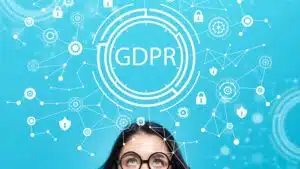


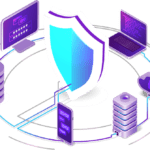
2 Responses