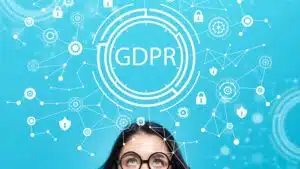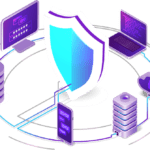The COVID-19 pandemic has forced many businesses to adapt to remote work environments, with employees working from the comfort of their own homes. While this arrangement may have seemed like a temporary solution at first, it has now become a long-term reality for many organizations.
However, working from home comes with its set of risks and challenges that businesses need to be aware of. From cybersecurity threats to decreased productivity, there are several reasons why working from home can be a risk to businesses. In this article, we will explore these risks in detail and discuss strategies that businesses can implement to mitigate them.

How to secure your remote working environment?
Endpoint Security
Endpoint security is critical to protecting your company’s valuable data and ensuring the safety of your laptops. With the increasing prevalence of cyber threats, you must have robust security measures to mitigate any potential risks.
To start, you must implement a comprehensive endpoint security solution that includes antivirus software, firewalls, and intrusion detection systems. These tools will help detect and prevent malicious activities that could compromise your laptop’s security. Regular updates and patches to these software solutions are crucial to stay ahead of the latest threats.
Another important component of endpoint security is using strong and unique passwords for each laptop. Encourage your employees to create strong passwords that combine lowercase and uppercase letters, numbers, and special characters. Enforcing regular password changes and implementing multi-factor authentication measures can also add an extra layer of security.
Regularly monitoring and auditing your laptop’s security is also essential. By reviewing system logs and conducting periodic vulnerability assessments, you can identify any potential weaknesses and take corrective actions to strengthen your endpoint security.
Lastly, it is crucial to establish a strong incident response plan. This plan should outline the steps to be taken in case of a security breach or any other cyber incident. This includes isolating affected machines remotely and having a plan to retrieve the device, remove the malware, and restore the device to a security state. A well-defined plan will help minimize the damage and ensure a swift and efficient response to any security incidents.
Using VPN to work from home securely
Using Virtual Private Networks (VPNs) is crucial to ensure a secure and seamless remote working experience. With the recent increase in remote work, protecting sensitive data and maintaining privacy while accessing company resources from home has become more important than ever.
A VPN creates a secure connection between your device and the company’s private network by encrypting your internet traffic. This encryption ensures that any data transmitted between your device and the company’s network remains secure and inaccessible to unauthorized individuals. It acts as a secure tunnel, protecting your information from prying eyes and potential cyber threats.
When working from home, using a reliable VPN service that meets your company’s security requirements is essential. Consider VPN providers that offer strong encryption protocols, robust authentication measures, and a strict no-logs policy.
To set up a VPN for remote work, choose a reliable VPN client software compatible with your operating system. Install the software on your device and follow the instructions for configuring the VPN connection. Typically, this involves entering the VPN server’s address, authentication credentials, and any additional settings required by your IT department.
Once connected to the VPN, your internet traffic will be securely encrypted and routed through the company’s network as if you were in the office. This allows you to access company resources, such as shared drives, intranet websites, and internal applications, with the same security and convenience as working from the office.
Utilizing a VPN for remote work can protect sensitive data, maintain privacy, and ensure the security of your company’s network resources. As remote work becomes more prevalent, a VPN is essential to maintaining a productive and secure remote work environment.
Data Loss Protection Software
DLP software, or Data Loss Prevention software, is essential for remote workers. With the increase in remote work, it has become crucial for companies to protect sensitive data and prevent data breaches. DLP software provides a comprehensive solution to identify, classify, and protect sensitive data at rest and in transit.
One of the key benefits of using DLP software for remote workers is the ability to monitor and control data transfer from remote devices. This ensures that sensitive information is not being leaked or shared without proper authorization. DLP software can detect and prevent actions such as copying confidential files to external devices, sending classified information through email or messaging, or accessing sensitive data from unsecured networks.
Moreover, DLP software can also enforce data encryption, ensuring that data is securely transferred and stored. This is especially important when remote workers access and share company data from various locations and devices. By encrypting data, even if it is intercepted, it remains unintelligible to unauthorized parties.
Additionally, DLP software enables companies to set access controls and permissions, ensuring that only authorized individuals can access specific data or perform certain actions. This helps prevent accidental data leaks or unauthorized access, even when remote workers collaborate on sensitive projects.
Lastly, DLP software provides comprehensive reporting and auditing capabilities. This allows companies to track data usage patterns, identify potential vulnerabilities, and address policy violations. Companies can proactively detect and mitigate potential risks by monitoring and analyzing data activities, enhancing overall data security and compliance.
In conclusion, incorporating DLP software is crucial for remote workers, as it provides robust protection for sensitive data, helps prevent data breaches, and ensures compliance with data security regulations. Implementing DLP software not only enhances security measures but also instills confidence in clients and stakeholders regarding protecting valuable information.
Security awareness training for people working from home
Ensuring the security of your company’s data and information is crucial, especially when your employees are working remotely. With the increase in remote work, providing security awareness training to your employees becomes even more important. This training will equip them with the knowledge and skills to protect themselves and your company from potential cyber threats.
The first step in implementing security awareness training is assessing the risks associated with remote work. Identify the different types of threats that your employees may encounter, such as phishing emails, malware, or weak passwords. Once you clearly understand these risks, you can develop a comprehensive training program that addresses them.
When designing the training program, it is important to consider the diverse skill sets and levels of technical knowledge among your employees. Provide training materials that cater to different learning styles, such as instructional videos, interactive modules, or webinars. This will ensure everyone in your organization can engage in the training and learn the necessary security practices.
Topics that should be covered in the training include password security, safe browsing practices, recognizing and avoiding phishing attempts, and securing personal devices. Additionally, emphasize the importance of keeping software and security applications up to date, as well as the need to encrypt sensitive data.
To maximize the effectiveness of the training, consider incorporating real-life examples and case studies that highlight the consequences of security breaches. This will help employees understand the potential impact of their actions and encourage them to take security practices seriously.
Regularly evaluate the effectiveness of your training program by conducting quizzes or assessments to test employees’ knowledge. This will help you identify any areas that need improvement and reinforce the importance of ongoing security awareness among your workforce.
Remember that security awareness training should not be a one-time event. As cyber threats evolve, you must provide continuous education and updates to your employees. Stay current with emerging trends and regularly communicate with your employees regarding new risks or best practices.
How can Oppos help?
In summary, there are many key solutions to help secure your remote workforce. As a cybersecurity provider, Oppos specializes in helping companies secure their infrastructure, including your remote workforce. To learn more about how Oppos can benefit your organization and to schedule a free consultation, contact us today. We are here to help you strengthen your remote security infrastructure and optimize your workforce’s productivity.