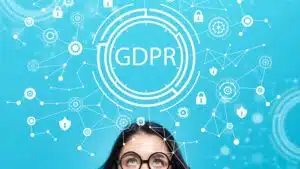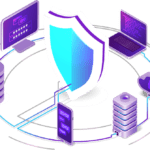The growth of remote work has made managing devices a key concern for employers. How can you be sure that your remote workers are staying productive when they’re not in the office? And how can you make sure that the company data on their devices are secure? Even after covid, many employers have chosen to go fully remote or a hybrid model, where there are more employers working from home than ever before. Here are four tips for managing devices for remote workers.
1) Enforcing Access Control
One of the most important aspects of mobile device security is enforcing access control. This means that you can control who has access to which parts of your devices and what they can do with that access. For example, you may want to allow your employees to access certain files on their phones but not allow them to delete or edit those files.
You can also use access control to protect your company data. For example, you may want to mandate that employees must have a passcode that is a certain complexity to reduce the possibility of unauthorized access and make it more difficult for someone to steal company information from their mobile devices or company laptops.
2) Prohibiting certain applications
Black listing applications are used to block access to certain websites. They are commonly used in schools, workplaces and other public places to prevent access to inappropriate or harmful content. There are a number of different black listing applications available, each with its own set of features.
Black listing applications can be used to block specific websites, or to block access to certain types of content such as pornography, violence or gambling. They can also be used to restrict the amount of time that someone can spend on the internet. Some applications can even be used to track the websites that have been accessed by a particular user. This is important in a corporate setting to reduce the likelihood of employers spending working hours doing other activities on the web and it reduces the chance of them contracting malware by visiting infected websites.
3) Have good helpdesk protocols
A helpdesk is an essential part of any organization that provides technical support to its customers or employees. It is a system or service that allows customers and employees to submit requests for technical assistance and track the progress of those requests.
The helpdesk plays a critical role in troubleshooting, as it allows support staff to identify and resolve problems quickly. By providing a single point of contact for customer support, the helpdesk helps to ensure that employees receive timely assistance with their technical problems. In a remote environment where people can’t physically come in to get tech support it’s important that you have good processes for helping people get the help they need remotely.
4) Use MDM software
Mobile device management (MDM) software is essential for businesses that want to keep their data and devices secure. With an increasing number of employees using their personal mobile devices for work, it has become more important than ever to have a way to manage and secure all of those devices. MDM software can help businesses to:
– Ensure that all company data is password-protected and encrypted
– Prevent employees from downloading unauthorized apps or accessing inappropriate websites
– Locate lost or stolen devices
– remotely wipe data from lost or stolen devices
How to get more free content
If you like this article and would like to read more of our content for cybersecurity insights, tips and tricks feel free to follow us on our social media. If you’re a struggling business owner who needs help in assessing their business’s cybersecurity posture feel free to take advantage of our free introductory assessment and we’ll help you figure out a game plan for keeping your company safe.