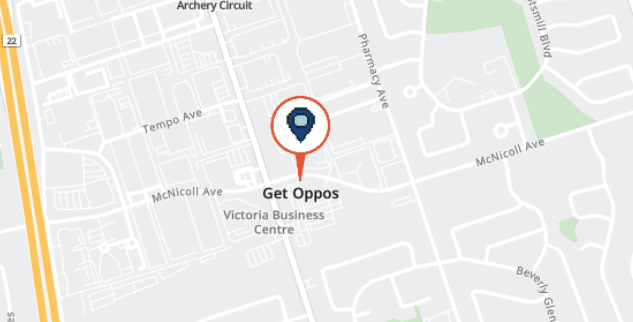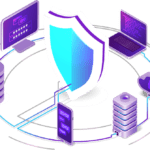Teaching children about cybersecurity awareness has become essential in today’s digital age. With the increasing use of technology in schools and homes, children are exposed to online threats and risks from a young age. Parents and educators must educate children about safe online behavior and how to protect their personal information. This blog post will provide valuable tips and strategies to teach your kids about cybersecurity, empowering them to navigate the digital world safely and responsibly.

Why is cybersecurity awareness important for children?
One of the main reasons why cybersecurity awareness is important for children is to protect them from online threats. These threats include cyberbullying, identity theft, scams, and even exposure to inappropriate content. By educating children about the potential risks and how to protect themselves online, they can learn to navigate the digital world safely.
Cybersecurity awareness also empowers children to become responsible digital citizens. By understanding the importance of protecting their personal information, using strong passwords, and being cautious about sharing personal information online, children can develop good online habits that will benefit them throughout their lives.
Moreover, teaching children cybersecurity can help them develop critical thinking and problem-solving skills. With the increasing sophistication of cyber threats, children must learn how to identify and respond to potential risks. By educating them about common scams, phishing attempts, and other online threats, children can develop the ability to think critically and make informed decisions when faced with potential dangers.
Finally, cybersecurity awareness for children can also help protect their families and communities. Children are often the most tech-savvy members of their households, and by teaching them about cybersecurity, they can help educate their parents and siblings about online risks. This collective understanding of cybersecurity within a family or community can create a safer digital environment for everyone involved.
What are the threats to children in cybersecurity?
One of the primary threats to children in cybersecurity is online predators. These individuals use the anonymity of the internet to gain the trust of children and exploit them for personal gain. They may pose as a child themselves or use various manipulation tactics to engage children in conversation and eventually convince them to share personal information or engage in inappropriate activities.
Another common threat is cyberbullying. This occurs when individuals use the internet or digital devices to harass, intimidate, or humiliate others. Children are especially susceptible to this form of bullying due to their increased use of social media and online communication platforms. Cyberbullying can have severe consequences on a child’s mental and emotional well-being, leading to depression, anxiety, and even suicide in extreme cases.
In addition to online predators and cyberbullying, children may also be at risk of falling victim to scams and fraud. With the rise of online shopping and financial transactions, children may unknowingly share their personal information or engage in fraudulent schemes. This can result in financial loss or identity theft, causing significant harm to the child and their family.
Lastly, exposure to explicit content and inappropriate material is a significant threat to children in cybersecurity. The internet provides easy access to adult content, violent images, and disturbing materials that can have a lasting impact on a child’s well-being. Parents and guardians must establish proper controls and monitoring systems to limit their child’s exposure to such content.
How can children be protected from online threats?
Protecting children from online threats is a critical concern in today’s digital age. With the increasing availability of internet access, children are exposed to a wide range of risks, including cyberbullying, inappropriate content, online predators, and identity theft. As adults, it is our responsibility to ensure the safety of children online and take necessary precautions to mitigate these threats.
There are several measures that can be implemented to protect children from online threats. First and foremost is educating children about internet safety. Parents and guardians can have open conversations with their children about the potential dangers they may encounter online. Teach them to be cautious about sharing personal information, interacting with strangers, or clicking on suspicious links or pop-ups. Emphasize the importance of responsible online behavior and treating others with respect.
In addition to education, parental controls and monitoring software can be installed on computers and mobile devices to filter and block inappropriate content. These tools also allow parents to monitor their child’s online activities, providing a means of intervention if necessary. It is important to strike a balance between monitoring and privacy, respecting a child’s autonomy while ensuring their safety.
Creating a safe online environment also involves setting and enforcing rules for internet usage. Establish clear guidelines for appropriate online behavior and time limits for screen time. Regularly communicate with children about their online experiences and address any concerns or issues that may arise. Encourage open dialogue and be an approachable source of support for children to turn to if they encounter any online threats or feel uncomfortable.
Working together with schools, communities, and online service providers is also essential in protecting children online. Schools can incorporate internet safety into their curriculum and provide resources for children and parents. Communities can organize workshops or events to raise awareness about online threats and how to prevent them. Online service providers should implement robust security measures and age verification systems to prevent children from accessing inappropriate content.
Overall, protecting children from online threats requires a proactive approach from parents, guardians, educators, and the wider community. By educating children, implementing parental controls, setting rules, and fostering open communication, we can create a safer internet environment for our children and mitigate the risks they face online.
Cybersecurity Tips to Protect Home & Family
Educate Yourself about Cybersecurity Risks
The first step in protecting your home from cybersecurity risks is to educate yourself about the potential risks. Understanding the various threats that exist in the digital landscape will enable you to better safeguard your home and family.
One of the most common cybersecurity risks is phishing. Phishing involves the use of deceptive tactics, such as fraudulent emails or websites, to trick individuals into revealing sensitive information like passwords or financial details. By learning how to identify and avoid phishing attempts, you can significantly reduce the risk of falling victim to cybercriminals.
Another important aspect of cybersecurity is maintaining strong passwords. Weak and easily guessable passwords can make it easier for hackers to gain unauthorized access to your accounts and personal information. Educating yourself about password best practices, such as using a combination of uppercase and lowercase letters, numbers, and symbols, is essential for enhancing your online security.
Lastly, educating your family about cybersecurity is essential, especially for children who may be more susceptible to online threats. Teach them about the importance of privacy, responsible online behavior, and the potential risks they may encounter while using the internet. By instilling good cybersecurity habits from a young age, you can help ensure that your family remains safe in the digital realm.
Beware of Phishing Even on Social Media
Phishing attacks have become increasingly prevalent in recent years, and they are not limited to just email. Cybercriminals have now expanded their tactics to target individuals on social media platforms as well. This means that even when you are browsing through your favorite social media app, you need to be vigilant and aware of the risks posed by phishing.
Phishing attacks on social media typically involve the use of enticing messages or posts that appear to come from a trusted source, such as a friend or a well-known brand. These messages often include links that, when clicked on, lead to a malicious website or prompt you to enter your login credentials or personal information.
To protect yourself and your company from falling victim to a phishing attack on social media, there are a few key steps you can take. Firstly, always verify the source of any messages or posts before interacting with them. If a message seems suspicious or out of character for a contact or brand, reach out to them separately via a trusted email or phone number to confirm its legitimacy. Secondly, be cautious when clicking on links, especially if they seem too good to be true or lead to unfamiliar websites. Hover your cursor over the link to see the full URL before clicking on it.
It is also important to ensure that your social media accounts have strong, unique passwords and enable two-factor authentication whenever possible. This adds an extra layer of security by requiring a verification code in addition to your password when logging in. Additionally, keep your software and apps up to date as they often contain important security patches that can help protect against phishing attacks.
Lastly, familiarize yourself with the common signs of a phishing attack, such as poor grammar or spelling, requests for personal information, or urgent and demanding language. If you suspect that you have been targeted by a phishing attack on social media, report the incident to the platform’s support team immediately and change your account password as a precaution.
Backup your Devices Regularly
Regularly backing up your devices is one of the most effective cybersecurity tips to ensure the protection of your home and family. In today’s digital age, our devices store a wealth of valuable and sensitive information, from personal photos to financial records. Losing this data through a cyber attack or device failure can be devastating.
By regularly backing up your devices, you create a secure copy of all your important data that can be easily restored in the event of a breach or device malfunction. This practice acts as a safety net, allowing you to recover your files and minimize the potential damage caused by cyber threats.
Be sure to determine how frequently you want to back up your devices. Ideally, you should schedule automated backups on a regular basis, such as daily, weekly, or monthly, depending on the amount and importance of the data you generate.
You should also periodically verify the integrity of your backups and your ability to restore data from those backups by conducting test restores. This will ensure that your backup process is functioning correctly and that your data can be successfully recovered when needed.
Turn off Location Sharing
One important cybersecurity tip to protect your home and family is to turn off location sharing on your devices. Location sharing can be a convenient feature, allowing you to easily find nearby services or share your location with friends and family. However, it can also pose a significant security risk if misused or if your location falls into the wrong hands.
By turning off location sharing, you can ensure that your whereabouts are not easily accessible to anyone who may have malicious intentions. This can prevent potential burglars or cybercriminals from knowing when your home is empty or when you are away, reducing the risk of physical harm or property theft.
Delete School-related Apps Off of Personal Devices
When it comes to cybersecurity, protecting our home and family is of utmost importance. One often overlooked aspect of maintaining a secure online environment is deleting school-related apps off of personal devices. While these apps may seem harmless, they can pose a significant risk if not properly managed.
School-related apps often require personal information such as names, dates of birth, and even social security numbers for verification or access purposes. Storing this sensitive information on personal devices increases the likelihood of it being compromised in the event of a security breach or device theft.
To mitigate this risk, it is crucial to promptly remove any school-related apps from personal devices once they are no longer needed. This not only reduces the amount of potentially exposed personal information but also ensures that any vulnerabilities or weaknesses associated with these apps are no longer accessible.
Additionally, deleting school-related apps helps to declutter personal devices and improve overall device performance. By removing unnecessary apps, the device’s storage space is freed up, allowing it to function optimally and reducing the risk of system slowdowns or crashes.
When deleting school-related apps, it is essential to ensure that all associated data and accounts are also removed. This may include unlinking accounts, deleting login credentials, and erasing any stored personal information within the app. To safeguard sensitive data, consider using a secure data deletion method that permanently deletes the information, ensuring it cannot be recovered.
Furthermore, while deleting school-related apps is a best practice, it is crucial to remain mindful of potential privacy concerns that may arise. Always review the application’s privacy policy to understand how personal data is being collected, used, and stored. If any concerns or questions arise, reaching out to the app’s support team or the school’s IT department is advisable.
Cyber Safety for Kids
Cover your webcam when not in use
Cyber safety is paramount, especially when it comes to protecting our children. One often overlooked aspect of cyber safety is ensuring that webcams are appropriately secured. Hackers are becoming increasingly adept at accessing webcams remotely, compromising privacy and potentially putting our children at risk.
To mitigate this threat, it is imperative that parents teach their children to cover their webcams when not in use. Covering the webcam provides a physical barrier that prevents unauthorized access. This can be done easily using the built-in shutter on some webcams or with an adhesive cover specifically designed for this purpose.
It is important to educate children about the potential dangers of leaving a webcam uncovered. Hackers can gain unauthorized access to webcams, allowing them to spy on individuals and potentially capture compromising images or videos. By covering the webcam, children can safeguard their privacy and prevent these invasive incidents from occurring.
Only click on links from trusted sources
When it comes to cyber safety for kids, one of the most important lessons to teach them is to only click on links from trusted sources. With the vast amount of information available on the internet, it can be easy for children to stumble upon harmful or inappropriate content. By instilling this one simple rule, you can help protect your child from online dangers.
So, what exactly does it mean to click on links from trusted sources? Essentially, it means that your child should only open links that come from websites or sources that you have deemed safe and trustworthy. These can include websites that you are familiar with, such as educational sites or reputable news sources. It’s also important to teach your child how to recognize secure websites, by looking for a lock symbol or “https” in the URL.
By following this rule, your child can avoid unknowingly clicking on links that may lead to malicious websites, phishing scams, or inappropriate content. It’s important to explain to your child the potential risks associated with clicking on unknown links, such as the possibility of viruses or giving away personal information.
Use strong passwords
When it comes to cyber safety for kids, one important aspect to consider is the use of strong passwords. With children spending more and more time online, it is crucial to ensure that their digital accounts are secure and protected from potential threats. By teaching kids the importance of creating and using strong passwords, we can help them develop good cyber safety habits from a young age.
A strong password is one that is not easily guessable and contains a combination of letters (both uppercase and lowercase), numbers, and special characters. It should be unique to each account and ideally be at least 12 characters long. Encourage your child to avoid using personal information such as their name, birthdate, or the name of their pet in their passwords, as these can be easily discovered by hackers.
One effective way to create strong passwords is by using a passphrase. This involves stringing together a series of words or phrases that are easy for your child to remember but difficult for others to guess. For example, instead of using “password123,” they could use “IloveDogs@Home.” Passphrases are harder to crack because they are longer and contain multiple words.
Never share confidential information
In the digital age, it is of utmost importance to educate and protect our children when it comes to cyber safety. One key rule that should be drilled into their minds is to never share confidential information online. Confidential information refers to any personal details such as their full name, address, phone number, school name, and any sensitive account information.
Sharing such information can have serious consequences, such as identity theft or being targeted by online predators. It is crucial to teach children to be cautious and discerning when communicating online, whether it be through social media platforms, chat rooms, or online gaming platforms.
To reinforce this rule, it is essential to have open and ongoing conversations with your children about the potential risks that sharing confidential information can pose. Educate them about the importance of privacy and the potential consequences of revealing personal information to strangers.
Additionally, it is recommended to establish firm guidelines regarding online behavior and the sharing of personal information. Encourage your children to only communicate with individuals they know in real life and to never share their personal information unless authorized by a trusted adult.
Cyber Safety for Families
Call out cyberbullying
Cyberbullying is a serious issue that affects many families today. It is important for parents and caretakers to be aware of the signs of cyberbullying and to take steps to prevent and address it. This section will provide valuable information on how to call out cyberbullying and promote cyber safety within your family.
First and foremost, it is essential to establish open lines of communication with your children. Encourage them to share their online experiences with you and create an environment where they feel comfortable discussing any concerns they may have. By fostering a trusting relationship, you can better detect any potential cyberbullying incidents.
If you suspect that your child is a victim of cyberbullying, take immediate action. Document any evidence of the bullying, such as screenshots or text messages, and report it to the appropriate authorities, whether that be the school, social media platform, or law enforcement. It is crucial to involve these channels to ensure that the cyberbullying is properly addressed and prevented from escalating further.
Supporting your child through this difficult time is essential. Help them understand that they are not at fault and that you are there to support them. Encourage them to block or unfriend the individuals involved in the cyberbullying and to take breaks from social media if necessary. Additionally, consider seeking professional counseling or therapy to help your child cope with the emotional impact of cyberbullying.
To prevent cyberbullying in the first place, it is crucial to educate your children about online safety. Teach them about appropriate online behavior, the importance of treating others with kindness and respect, and the potential consequences of engaging in cyberbullying. Set clear expectations for your child’s online activities, including time limits and rules for social media usage. Regularly monitor their online presence to ensure their safety and well-being.
Explain that devices should never go unattended or be “loaned” to a friend
Leaving devices unattended, even for a short period of time, can pose a significant risk. Unauthorized individuals may gain access to sensitive information, such as personal data, financial details, or login credentials. Additionally, leaving devices unattended increases the likelihood of theft.
Similarly, it is crucial to never “loan” devices to friends or individuals who may not have the same level of security awareness. Sharing a device, even with someone you trust, can expose your personal information and compromise your online safety. You can never be certain how your device will be used or if it will be properly secured.
To ensure cyber safety for your family, establish clear rules and guidelines regarding device usage. Encourage family members to take responsibility for their own devices and emphasize the importance of never leaving them unattended or loaning them out. Consider setting up password protection or biometric authentication measures to prevent unauthorized access.
Set parental controls
Parental controls are software or hardware settings that allow you to restrict access to certain types of content, websites, or apps on devices used by your children. These controls can help you manage and monitor your children’s online activities, ensuring that they are using the internet in a safe and responsible manner.
There are several ways to set up parental controls, depending on the devices and platforms your family uses. Most operating systems have built-in parental control options that you can enable and configure according to your needs. These controls typically allow you to block specific websites or categories of content, set time limits for device usage, and monitor your child’s online activities.
In addition to the built-in options, there are also third-party parental control apps and software available that offer more advanced features. These can include features such as location tracking, social media monitoring, and real-time alerts when your child accesses inappropriate content.
When setting up parental controls, it’s important to strike a balance between protecting your child and allowing them to explore and learn online. It’s a good idea to involve your child in the process and have open conversations about why certain restrictions are in place. This will help them understand the importance of staying safe online and encourage responsible digital behavior.
It’s worth noting that parental controls are not foolproof, and it’s still necessary to have ongoing conversations with your children about online safety and responsible internet use. Additionally, it’s important to regularly monitor and update the parental control settings to ensure they remain effective as your child grows and their internet usage evolves.
Increase overall cybersecurity awareness
In today’s digital age, it is crucial for families to increase their overall cybersecurity awareness in order to protect themselves from potential threats and ensure their online safety. The internet offers a wealth of information and countless opportunities for communication and entertainment, but it also poses risks to personal and financial security. By taking proactive steps to enhance cyber safety, families can navigate the online world with confidence and peace of mind.
Increasing cybersecurity awareness is educating family members about the potential risks and vulnerabilities that exist online. This includes discussing common threats such as phishing scams, malware, and identity theft. By understanding these risks, family members can recognize suspicious emails, websites, and messages and take appropriate action to protect themselves.
In addition to educating family members, it is crucial to establish guidelines and boundaries for online behavior. Encourage open and ongoing communication within the family about internet safety and responsible digital citizenship. Discuss the importance of avoiding sharing personal information online, being cautious when interacting with strangers, and practicing good digital hygiene such as avoiding suspicious downloads or clicking on unknown links.
Cyber security for kids: How parents can talk with their children
Let them know what’s at stake
One of the first steps in teaching kids about cybersecurity is helping them understand the potential consequences of their actions online. This includes explaining how their personal information can be compromised and the possible negative outcomes, such as identity theft or cyberbullying. By framing the importance of cybersecurity in a way that resonates with children, we can capture their attention and increase their motivation to stay safe online.
Let them know the threats
Kids need to be aware of the existence of cyber threats. They should understand that there are people out there who may try to steal their personal information, spread viruses, or even bully and harass them online. By explaining these risks in an age-appropriate manner, we can help kids understand the importance of being cautious and taking measures to stay safe.
Let them know how to stay safe
One of the most important aspects of cybersecurity for kids is teaching them about online privacy and the importance of keeping personal information confidential. This includes teaching them about the dangers of sharing personal information online, such as their full name, address, phone number, or social media account details. Kids should be aware that sharing such information can put them at risk of identity theft or online predators.
Another crucial aspect of cybersecurity education is teaching kids about the risks of clicking on unknown links or downloading suspicious attachments. They should understand the potential dangers of malware, viruses, and phishing attempts. By teaching them to be cautious and skeptical of unfamiliar online content, we can help prevent them from falling victim to cyberattacks.
In addition to these fundamental lessons, it’s also important to teach kids about the potential risks associated with social media and online communication. They should understand the importance of setting strong, unique passwords for their accounts and not sharing them with anyone. It’s also essential to educate them about the significance of reporting any suspicious or harmful behavior they encounter online, whether it’s cyberbullying or inappropriate content.
Conclusion
With rising online threats like cyberbullying, scams, and exposure to inappropriate content, it’s crucial for parents and educators to instill safe online habits early on. By understanding the risks and implementing protective measures, families can foster a secure digital environment. Schedule an appointment with Oppos Cybersecurity Consultants today for comprehensive guidance and compliance.
Secure your data with Oppos' Cybersecurity Compliance Services
Cybersecurity Awareness for Children FAQs
Explaining cybersecurity to a child can be a challenging task, but it is essential to do so in order to educate them on the importance of online safety. When approaching this topic, it is important to use simple language and concepts that can be easily understood.
One effective way to teach kids about cybersecurity is through education programs and workshops specifically designed for their age group. These programs can cover topics such as online privacy, safe internet browsing practices, and the importance of creating strong passwords. Interactive activities and simulations can be incorporated to engage kids and help them understand potential risks and how to avoid them.
The top rules are to limit screen time, use strong and unique passwords, think before clicking, don’t talk to strangers, and be careful of sharing any personal information.