As cyber-attacks become more common and complex, Oppos Inc examines strategies to assist prevent cyber-attacks.
With the number of dangers to businesses increasing all the time, having a solid security solution is critical. Preventing, detecting, or disrupting an attack as soon as possible reduces the impact on business and the risk of reputational harm.
Innovation in space has brought about a range of useful (but sometimes very expensive) solutions. There are, however, cost-efficient and effective solutions to decrease your company’s exposure to the most prevalent types of cyber-attacks on Internet-connected technologies. Prevention is vital to ensure a smooth business operation. In this blog, we discuss 10 recommended means 10 to avoid cyber assaults.

Always check for software updates and patches as necessary
Software updates are vital to digital security, as many cyber-attacks happen when the system or the software is not up to date. Vulnerabilities and gaps in the software’s security are frequently discovered by white and black hats which can be taken advantage of by adverse groups.
There are several patch management systems available that can be used to manage all software and system updates. A good idea to invest in a patch management system that will maintain and track all software and system upgrades, certifying that your system is secure and up to date.
Set up and maintain a firewall
When it comes to keeping your data from aggressive attacks, using a firewall is one of the essential first steps. Unauthorized access to your computers and network can be prevented with additional virus and malware protection. A firewall will not permit anything suspicious or malicious to access your private network from the internet if it detects it.
Windows and Mac OS X have desktop firewalls, suitably dubbed Windows Firewall and Mac Firewall, respectively. To defend your network from threats, your router should include a firewall. There is a multitude of business and enterprise-focused firewalls such as Palo Alto and Fortinet. (Get in touch with us to discuss the right option for you)
Make regular backups of your data
If a virus, malware, or cybercriminal gains access to your device, your data may be corrupted, lost, or held hostage by ransomware, preventing you from accessing it. Backing up your data ensures that you have a duplicate of it that you can access at any time, and use to restore your systems to a state prior to being impacted by the ransomware.
Make multi-factor authentication a priority
To authenticate a user’s identity and enable them access to an account, multi-factor authentication (MFA) systems require two or more steps. MFA gives trustworthy assurance that a permitted user is who they claim to be, reducing the risk of illegal access. As a result, compared to passwords, MFA is far more successful at safeguarding systems. You can conduct MFA using email addresses, mobile numbers, or authentication apps.
Make sure you’re connected to a protected wifi network
To make setup easier, most network equipment, including wireless access points, coms pre-configured with default administrator passwords. These defaults are usually easy-to-guess passwords, making it simple for hackers to crack them.
You may improve the security of your network by limiting access to just authorized users. No one will be able to see or access your data if you use wireless data encryption and you can employ a variety of encryption protocols to ensure data security.
Create a password management policy
Unauthorized access to devices and networks can be prevented with a strong password. When working with sensitive data, it is recommended that you always use password protection. A strong password would entail an alphanumeric combination, and would not refer to a personal connection such as a family member’s birthday or street address.
Creating separate passwords for each application you use is a great way to improve your security and changing them frequently will keep you safe from both external and internal dangers.
Educate your employees
Companies frequently devote the majority of their time and resources to developing the appropriate cybersecurity architecture and tools, disregarding the necessity of teaching all employees on how to protect themselves and the company from security threats.
It’s critical to encourage employees to disclose any cyberattacks. Having a professional team train your employees on potential cybersecurity issues and how they may affect the office is a fantastic way to keep them informed.
Related Blog: The Top Free Cybersecurity Training Courses For Your Employees
Controlling access
By ensuring that the correct person gets access to the right resource at the right level of trust, access management protects applications and the data they contain. Set detailed controls to manage access so that authorized individuals can accomplish their duties efficiently and successfully.
You can keep track of user access permissions and the dangers associated with each login, only using step-up authentication when the user’s context shifts and the risk level rises.
As a business owner with employees, one of the worries is that they may install software on company-owned devices that compromises your systems. It is beneficial to your security to have managed admin permissions and to prevent your employees from installing or accessing particular files on your network.
Obtain cyber-certification
With the evolving digital landscape, there is a high demand for cyber security expertise. There are more job openings than ever before, but there is a skills shortage.
Certifications can help cybersecurity experts advance in their careers. There are a variety of certificates available that provide abilities for various specializations. As a result, certificates enable a cyber expert to acquire the abilities needed to specialize in a specific area.
Related Blog: Top 5 Cybersecurity Certification Employers Wanted For Their Employees
Ensure endpoint security
Endpoint security pertains to the method of preventing hostile actors and campaigns from exploiting endpoints or entry points of end-user devices such as PCs, laptops, and mobile devices.
Endpoint security is frequently referred to as cybersecurity’s frontline, and it is one of the first places where businesses look to defend their networks.
Make sure the external hard disk you’re using to back up your data isn’t physically or via a local network connection permanently attached to the device you’re backing up.
The ability to restore data from clean backups is a strong contingency. Even if an organization pays a ransom, the attackers are not obligated to pass over the decryption key. Restoring from backups is more dependable, less expensive, and prevents unexpected cash outflows.
Conclusion
In the end, preparation is the best form of prevention. The more proactive a company is on the security front, the better prepared it will be to minimize the impact of these attacks or breaches. We hope these tips will help guide you in making informed decisions about your business’s or organization’s online security. If you are thinking about securing your business from cyber attacks, Oppos Inc. has been helping companies to prevent and give solutions to malware and other cyberattacks. Call us or fill out the contact form on our website if you have any cybersecurity concerns – We are here to help! We are the solution.
Related blog: Cyberwar and how it can affect human lives
Related blog: Top 5 signs you are becoming a victim of a ransomware attack
Must Read: Different kinds of ransomware attacks and their types

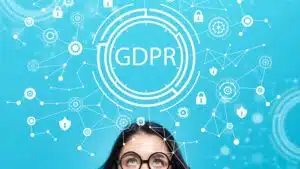


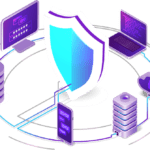
One Response