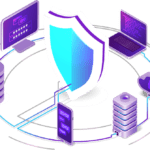Over the past few decades, the concept of what is in a home network has undergone a huge transformation. The once simple setup, primarily focused on connecting desktop computers, is now a complex ecosystem supporting many devices, ranging from smartphones, tablets, and laptops, to even smart refrigerators, doorbells, and thermostats.
This can be attributed to the advent of high-speed internet and the rapid advancement of wireless technology, which has empowered households to create intricate interconnected environments that offer convenience and efficiency.
As home networks become smarter and more complex, however, comes their own set of challenges that the average homeowner is unable to manage, particularly concerning security. As the attack vectors for cyber threats increase, so does the need for a comprehensive understanding of the vulnerabilities inherent in this intricate network infrastructure.

What makes up the typical modern home network?
Simply put, the typical home network comprises a group of 2 or more devices sharing resources. They are connected in two ways: wired – which connects devices like printers and scanners with cables, and wireless – which connects devices like tablets and e-readers without cables.
It also usually has a broadband connection as many people rely on the customer premises equipment that their internet service provider delivers for connectivity to the internet.
Why Set up a home network?
There are many reasons persons choose to establish a home/office network, as home networking allows you to:
- Connect to the internet through multiple devices, including mobile phones, tablets, game systems and more
- Manage security settings for all connected network devices in one place
- Print from multiple computers on one printer
- Monitor all the activities going on in the network through your router
- Check on your home from any location, connecting a network camera and accessing it online
Why is it important to secure our home network?
The increase in the number of personal and IoT devices within the home has revolutionized our lives, and it would be naive to think that most persons are not attached and could function without the interconnected nature.
The increased reliance on these devices made them an extension of our identities. They store vast amounts of sensitive information, including photos, financial data, and login credentials. If they get stolen or compromised, it could lead to significant data breaches, identity theft, or unauthorized access to your account.
Further, as the devices become more interwoven with the home network, threat actors could use the personal endpoint to potentially infiltrate the entire network, resulting in physical security vulnerabilities.
For instance, a compromised IoT device, like a security camera, could be manipulated to invade privacy, and a smart lock could be exploited to gain access to the home.
Common Threats and Vulnerabilities
Malware and Viruses
Malicious software, including viruses, worms, and ransomware, poses a persistent threat to home networks. They are often located in the router, which stands between your devices and the internet, making it an appealing target for hackers.
In addition, cybercriminals know that all network traffic goes through the device and that routers cannot be scanned by regular antivirus software. Malicious software installed, therefore, has plenty of opportunities to disrupt the system and can do so with less chances of being detected. Routers are particularly susceptible, as people often use default passwords and do not change the login credentials provided by the service provider. As a result, hackers can easily crack the passwords and, if they so desire, modify the router’s settings and infect the entire network with viruses.
A common case of infected routers is cybercriminals using your router to join a botnet –a network of private computers infected with malicious software and controlled as a group without the owners’ knowledge, to send a myriad of requests to a target website as a part of a DDoS attack. To slow down or completely cripple the target site. The homeowners whose routers are hijacked remain unaware and just confused about why they suddenly have slower internet speeds.
Phishing Attacks
Phishing is a social engineering technique where cybercriminals pretend to be legitimate institutions (usually via email) to obtain sensitive information from targeted victims.
When targeting home networks, phishers will increasingly tailor their attack to exploit any personal data found online to enhance the credibility of the attack. If successful, it can introduce malware into the home network, leading to more advanced security breaches and potentially exploiting other connected devices.
Unsecured IoT Devices
IoT devices are nonstandard computing hardware connected to the internet and can send and receive data. Some IoT devices include sensors, actuators, or appliances. Many of these devices may have weak security protocols, making them susceptible to exploitation and potential entry points for cybercriminals.
If left unsecured, hackers can use the IoT devices to access sensitive data, launch more sophisticated attacks, or gain device control. Additionally, these devices often have weak passwords that attackers can easily guess or brute-force.
A notable attack carried out by hackers on IoT devices was the 2020 IoT data breach. Threat actors exploited a Bluetooth vulnerability and hacked a Tesla Model X without triggering the alarm.
This attack, called TBONE, occurred with two exploitations that affected ConnMan, an internet connection manager for embedded devices. Thus, The attacker could take full control of Tesla’s infotainment system without any user interaction.
Case Study: Mirai Botnet IoT Attack
Created by three men – Paras Jha, Dalton Norman, and Josiah White in 2016, Mirai is malware that infects smart devices that run on ARC processors, turning them into a network of remotely controlled bots or “zombies”.
Today, it ranks as one of the largest DDoS attacks ever launched. The botnet is named after the Mirai malware that it used to infect connected devices. Once it has compromised a device, it automatically searches the internet for other vulnerable IoT devices, where it then uses default credentials into the device, installs itself and then repeats the process.
This attack affected so many systems due to them not changing the weak default passwords provided by the manufacturer and the devices having old and outdated firmware.
What can we learn from this attack?
This attack highlighted the importance of changing default passwords, setting strong passwords, changing them regularly, and updating the firmware as soon as patches become available. Furthermore, segmenting your network so your IoT devices are on a separate network can also be useful to mitigate the spread of malware if your device becomes infected.
Securing the Home Network
Change the default credential for provided devices
Most network devices typically come pre-set with default administrator passwords to simplify the setup process, which users then overlook changing when the setup process is complete. Hackers can easily brute force these credentials or find them readily available online.
It is therefore recommended to change the passwords as soon as possible to prevent cyber threat actors from gaining unauthorized access to private information and installing malicious software, among other malicious activities, to secure your home network. This can be done by connecting to the router’s management interface online.
We suggest using a strong password with a mixture of upper and lowercase letters, numbers, and symbols. For even stronger security, changing your password every six months is ideal. Furthermore, do not use the same password for different accounts, so if one account is compromised, the hacker cannot access any of your other accounts.
Install a network firewall
A firewall can act as a barrier around your home network to defend against known and unknown external threats. Firewalls can also prevent malicious software from entering and accessing a computer network over the internet.
By inspecting each data packet, they can allow or block information based on predefined security rules. Many commercial wireless routers are equipped with customizable built-in network firewalls that offer functions such as access control, defense against Denial of Services attacks, and web filtering.
In addition, your internet service provider might be able to assist in determining whether your firewall settings align with the specific requirements of your equipment and environment and may help you select the correct one for your network.
Device firewall
Along with the network firewall, you should consider employing host-based firewalls on all the devices on your home network as well. A host-based firewall is firewall software that is installed directly on a computer or device (rather than a network). They help detect and stop viruses, malware, and other malicious scripts that network security may not have caught. When implemented, it can add an extra layer of security for each device.
Use a VPN
Virtual Private Networks are used to improve the privacy of the network. It encrypts your data and hides your IP address and wifi activity so that malicious actors cannot locate you or identify your internet activity.
The security provided by the VPN extends beyond the router, meaning that even in the event of a compromise in the router’s encryption, the additional layer of VPN encryption remains intact, ensuring the confidentiality of your data. There are many VPNs available, free and commercial, that can be considered when selecting options.
Keep Firmware Updated
As previously pointed out, when we fail to keep our firmware up to date, we risk known vulnerabilities being left on the systems. By updating the system, we prevent the devices from becoming exploitable entry points for attackers who seek to gain access to networks through unsecured IoT devices.
In addition, patches made available by the manufacturers should be installed immediately from official sites. This would be done to cater to any new threats identified before significant damage or disruption occurs.
Regularly backup your data
Regularly backing up your data is a fundamental and proactive measure to enhance the security of IoT devices and your wider network. This can be done using external media or a cloud-based service. You should also consider automating the process using a third-party backup application. Encrypting the backup data also protects the confidentiality and integrity of the information.
Implementing regular backups are essential for minimizing impact if the data is corrupted or stolen. In addition, regular backups provide a safety net, allowing you to quickly recover and maintain the smooth operation of your automated routines.
Take the necessary steps to increase wireless security
In ensuring your home network and IoT devices, you must implement a series of robust measures. Here are a few actions you can take to establish a resilient defense against cyber threats:
1. Select the Right Encryption Protocol
When selecting ISPs, ensure that the Wireless Access Points support Wi-Fi Protected Access 3 for advanced security. WPA3 is preferred, as it brings new capabilities to improve cybersecurity in personal networks. More secure encryption of passwords and enhanced protection against brute-force attacks combine to safeguard your home WiFi. If the network has older devices, we recommend a combination of WPA2/3 to allow both older and newer devices to be secured.
In that same vein, you should also disable the WPS setup to counteract potential vulnerabilities, as hackers can exploit them in certain scenarios. For example, WPS has a design flaw, specifically for its PIN authentication, that allows attacks to quickly carry out brute force attacks, as it informs them when the first half of the eight-digit PIN is correct.
2. Implement AES
This is the strongest encryption method and should always be used with WPA3. AES encryption introduces Counter Mode with Cipher Block Chaining Message Authentication Code (CCMP), strong AES-based encryption. AES provides more security because it uses a key size of up to 256 bits. The larger the size of the key, the more security it provides, as it is hard for intruders to break long keys.
Vendors have even released patches for many of its vulnerabilities. This configuration, incorporating AES and Temporary Key Integrity Protocol (TKIP), aligns with the highest security standards approved by the National Institute of Standards and Technology (NIST).
3. Turn Off Remote Management
Disable the remote management feature on your router to prevent unauthorized access and changes to its configuration over the internet. Since anyone who is able to access your router, will also have immediate access to your home network password. They could also change our router’s configuration so that going to legitimate websites will be redirected.
4. Change device default service set identifier
Also referred to as the Wi-Fi network name, the SSID, identifies the network and appears when users want to connect to a nearby network. Because the device’s default SSID typically identifies the manufacturer or the actual device, an attacker can use this to identify the device and exploit any of its known vulnerabilities. Changing the SSID for your home network enhances security by complicating the cracking process for potential hackers.
Using a less common SSID and a strong password adds additional steps, making it more time-consuming for hackers to calculate pre-shared keys. This simple action significantly impacts a hacker’s ability to access your system, providing an extra layer of protection for your home network.
5. Monitor and Control device
It is important to use your router manufacturer’s website to monitor for unauthorized or unknown devices connected or attempting to connect to your network. You should also implement measures suggested by the manufacturer to prevent these unauthorized access.
6. Reduce wireless signal strength
Limiting your signal strength helps so it cannot be detected beyond the boundaries of your home. You should, therefore, consider where you place your antenna, the type, and transmission power levels to reduce the propagation of Wi-Fi signals beyond your home borders. Extending too far would allow eavesdropping by threat actors outside your network perimeter.
7. Turn the network off when not in use
Consider deactivating your network when not actively in use. Although it may be impractical to toggle the Wi-Fi signal on and off daily frequently, we recommend completely disabling it during travel or extended offline periods.
In addition, many routers present the option to set up a wireless schedule that automatically turns off the Wi-Fi at designated times. Disabling Wi-Fi when not in use is a proactive measure, preventing external attackers from exploiting vulnerabilities in your home network.
8. Disable Universal Plug and Play (UPnP)
Disable UPnP when it is unnecessary. While UPnP facilitates seamless communication between networked devices, it poses a security risk. Despite its convenience in simplifying initial network configurations, recent large-scale network attacks have demonstrated that malware within your network can exploit UPnP to bypass your router’s firewall.
This exploitation enables attackers to remotely take control of your devices and propagate malware to other connected devices. For enhanced security, it is advisable to disable UPnP unless a specific need for its functionality arises.
We understand that taking these steps to secure your home network can be daunting. Therefore, our security team at Oppos extends a helping hand to all homeowners seeking robust protection.
Our team of cybersecurity experts offers tailored consultations and comprehensive assessments to identify your unique needs and vulnerabilities. We then provide a range of cybersecurity solutions designed to fortify your environment.
Our commitment also goes beyond reactive measures, as we prioritize educating homeowners through workshops and webinars to empower them to contribute actively to their network’s security.
A collaborative partnership is at the core of our approach, fostering an ongoing relationship for continuous monitoring and adaptation to evolving threats. Whether you seek a consultation, educational resources, or incident reporting, our team is here to assist.
Final Thoughts
Securing the complex network becomes a priority as the modern home network transforms into a digital haven interconnected with various devices. Throughout this comprehensive guide, we highlight the evolution of home networks, from its humble beginning of connecting desktop computers to what we have today with its intricate ecosystem supporting everything from smartphones to smart televisions and refrigerators.
Incorporating personal and IoT devices has undeniably enhanced our day-to-day lives but also brings a new set of security challenges. The stakes are high, as sensitive information stored on the devices makes them prime targets for hackers to infiltrate the entire network, leading to more severe consequences such as data breaches, identity theft, or unauthorized access to personal accounts.
We delved into the common threats and vulnerabilities that plague home networks, including malware and viruses, phishing attacks, and the risks associated with unsecured IoT devices. The Mirai botnet attack was a stark reminder of the havoc that can be wreaked through compromised devices with default passwords and outdated firmware.
To fortify your home network against these threats, we explored practical steps and security measures. Changing default credentials, implementing firewalls, using VPNs, keeping firmware updated, and regular data backups emerged as crucial practices. Additionally, enhancing wireless security through encryption protocols, turning off remote management, changing default service set identifiers (SSID), monitoring devices, and managing wireless signal strength were identified as effective strategies.
Understanding that implementing these measures may seem daunting, we extend a helping hand to homeowners through our cybersecurity expertise at Oppos. Our dedicated team offers personalized consultations, comprehensive assessments, and a range of cybersecurity solutions to fortify your home network.
Beyond reactive measures, we emphasize education, empowering homeowners to contribute actively to their network’s security. Collaborating with us ensures continuous monitoring and adaptation to evolving threats, creating a safer digital environment.
In conclusion, securing your home network is not just a matter of protecting devices; it’s about safeguarding the gateway to your digital realm. By taking proactive steps and leveraging cybersecurity expertise, you can fortify your home against the ever-growing landscape of cyber threats, ensuring a secure and resilient digital living space. Ready to secure your vehicle against cyber threats? Contact Oppos now for cutting-edge solutions and expert advice.
Modern Day Home Network
A modern home network includes devices like smartphones, laptops, smart appliances, connected via wired or wireless connections.
Securing a home network protects sensitive information from breaches, identity theft, and unauthorized access to personal accounts.
Common threats include malware, viruses, phishing attacks, and vulnerabilities in unsecured IoT devices.
Mirai malware turned infected devices into bots for a massive DDoS attack by exploiting default passwords and outdated firmware.
Change default credentials, install firewalls, use VPNs, update firmware, and secure wireless settings to protect your network.