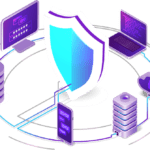Microsoft Azure is one of the world’s biggest cloud platforms. Fortunately, it also has one of the most well-developed suites of security tools among all cloud providers. Microsoft Azure has found a way to create tools that allow users to perform almost every significant security operations process that you could want, all without needing to leave the platform or depend on integrations from third-party software. It’s extremely convenient but it can also be very complicated to implement. In this article, we are going to go over 5 of the most well-rounded security tools on the platform that you should be aware of. If you like to see a full list of the security tools Azure offers you can find that here:
Azure Policy: This tool allows you to enforce organization standards and compliance with your cloud resources at scale. The way it does it is by allowing you to define a set of properties that your cloud resources should have. Then it will scan all resources that are already made or being created to see those that are not compliant. Not only will this provide you with information on what systems are not in compliance but from there you can create an appropriate response to that situation. For example, if someone is trying to create a resource that is not in compliance you can automatically block the deployment of that resource.
Azure Sentinel: This is Azure’s cloud-native security information management (SIEM) and security orchestrated automated response (SOAR). Azure Sentinel allows you to aggregate information from all of your Azure resources into one place and from there perform analysis, generate alerts, incidents and perform automated remediation.
Azure Monitor: This tool allows you to collect, analyze and act on the information from your cloud and on-premise environments. As the name suggests this is primarily a monitoring tool that you can use to get information about what is going on in your environment. This can be for potential security incidents as well as just the health of your network resources.
Azure Information Protection: This is a data loss prevention tool that allows you to configure and manage the Azure Information Protection client. This will allow you to scan information in your organization and automatically classify and protect the organization’s email and files. It will use reports to monitor label usage and identify sensitive information that needs to be protected.
Microsoft Defender Security Center: This allows you to monitor and respond to security alerts on devices protected by Azure’s endpoint protection solution (Microsoft Defender). This is good for ensuring that you have proper endpoint protection on all of the devices on your network.
How to get more free content
If you like this article and would like to read more of our content for cybersecurity insights, tips and tricks feel free to follow us on our social media. If you’re a struggling business owner who needs help in assessing their business’s cybersecurity posture feel free to take advantage of our free introductory assessment and we’ll help you figure out a game plan for keeping your company safe.