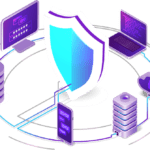Xbox one is one of the two big video consoles, it’s a clear battle between Xbox and PlayStation for the number 1 console on the market. Now if your child is one of the millions of people that use Xbox then you should be aware of the different parental controls that you have to make sure that your child isn’t exposed to bad influences or taken advantage of by people that they run into online. This article will highlight the best parental controls on Xbox One. Please keep in mind to use all of these features you need to create a child account on the console.
Set time limits on Xbox One: Similar to our post on PlayStation, you can set time limits for when your child can use the account and for how long. It’s a great way to make sure your child isn’t sneaking off and using the console without your permission and it saves you the headache of having to watch them or move the game around the house.
Turn off chatting features: If you’re concerned about who your child may be interacting with online then you can simply turn off chatting features for strangers. You can configure it so that only players who you approve of can send voice and text messages to your child.
Limiting mature content: Xbox by default limits content based on age but you can customize it and further restrict or loosen the content that your child can access. This way you can be precise in the content that your child can view or not.
Require approval for purchases on Xbox One: This tip is essential for protecting your finances and in particular your credit card. You can make it so that your child can request to buy a game but it will not go through until you approve it. This way your child can’t run up your credit card bill without you knowing.
If you would like step-by-step instructions on how to implement these features you can find them here.
How to get more free content
If you like this article and would like to read more of our content for cybersecurity insights, tips and tricks feel free to follow us on our social media. If you’re a struggling business owner who needs help in assessing their business’s cybersecurity posture feel free to take advantage of our free introductory assessment and we’ll help you figure out a game plan for keeping your company safe.