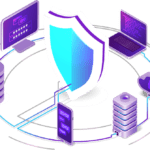Years ago parents would have to take their children to a store to buy video games so it was very easy for parents to regulate how much kids spent on video games. However, this is no longer the case, most people buy their video games online and just download the software onto their machine. This is primarily done using a credit card and this makes it very easy for fraud to occur. One example of this is a six-year-old child named George Johnson who accumulated over $16K on his mom’s credit card for a game from the apple app store. This is just one story but this is very common for parents that give their child a credit card to buy games. Especially if the child saves that information on the device to use for later, they can authorize purchases without needing to ask their parents. If you’re someone that has a child that likes to play video games, here are some tips you can use to make sure that your child doesn’t run up your credit card bill without your permission.
1) Use Parental Controls
You can set up parental controls on most gaming consoles like PlayStation or Xbox and this will allow you to put spending limits on your child’s account. This way they won’t be able to spend anything more than what you have agreed to. It also allows you to filter out the type of games that your child can purchase to age-appropriate content.
2) Use Notifications
You can set up your account so that any purchases will send you a notification email, this way you know exactly how much was spent and on what game. These notifications happen in near real-time so you won’t have to wait until the end of the month to know what was spent.
3) Gift Cards
Another solution is to buy your child gift cards that have a set balance on them. This can be $20, $50, or even $100, and this way you don’t need to give your child your credit card information at all. This is probably the best solution on this list but one of the least convenient. The issue with using the other methods is that even if you restrict your child’s spending on a certain device/website they can also take your credit card information and try to use it somewhere else. If that site isn’t legitimate then your card information could be stolen and used by cybercriminals.
4) Passcode Protect your credit cards
Most gaming platforms allow you to set a passcode on your account so that you can’t make purchases without entering the passcode. This is another good way to ensure that your child can’t make purchases without you being there. It may be inconvenient with them always having to ask you but it may be worth it for the security.
5) Know the platform your kids use
Most of the tips above apply to multiple different platforms but the exact type of security controls you can use is dependent on the platform that your kids are using. You want to look at where they are downloading the games to determine two things. Firstly, is that platform legitimate and safe to expose your credit card information? Some examples of safe platforms are things like Google Play, Apple App Store, PlayStation store or other common technology companies. Don’t use your credit card information on sites that you are not comfortable with. Secondly, you want to look at what controls that platform offers for parents. All of these platforms have controls to help protect your credit card information. Here you can find a list of major platforms and how to protect your credit card information on these platforms.
How to get more free content
If you like this article and would like to read more of our content for cybersecurity insights, tips and tricks feel free to follow us on our social media. If you’re a struggling business owner who needs help in assessing their business’s cybersecurity posture feel free to take advantage of our free introductory assessment and we’ll help you figure out a game plan for keeping your company safe.